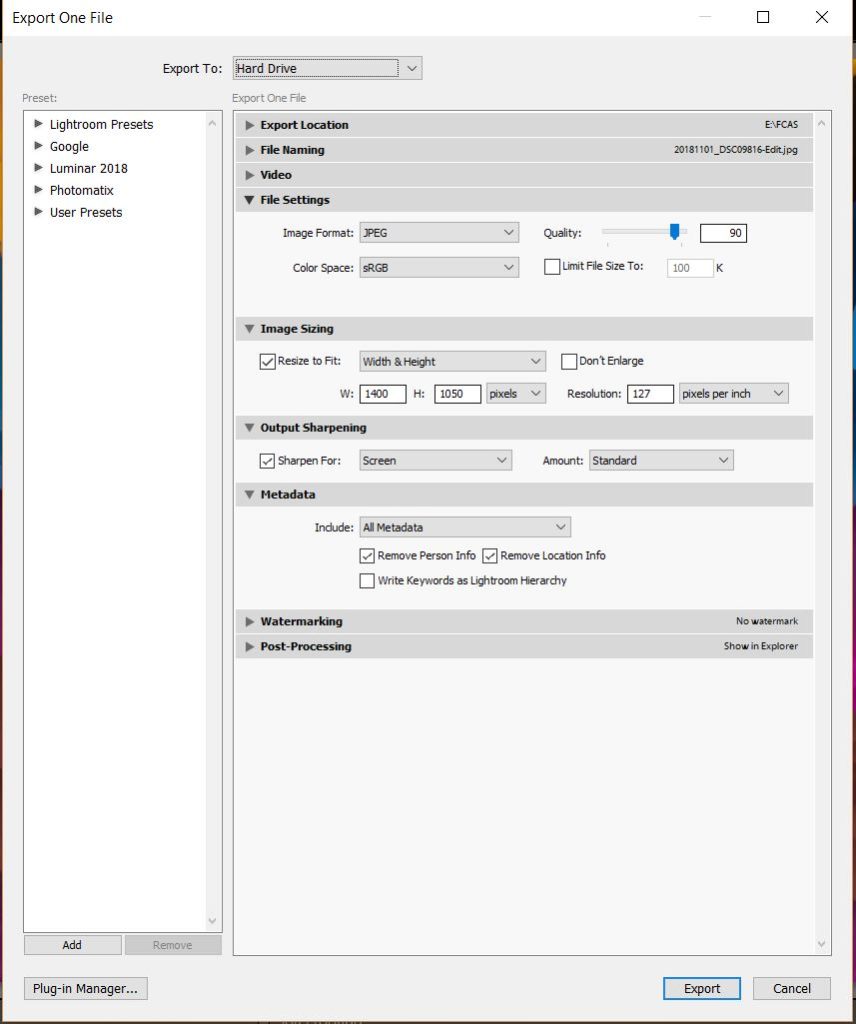Digital images submitted for NVPS competitions, and most other club uses, must meet the following size and type requirements. If you have any questions please contact website tech support listed in Board Contacts.
NVPS File Size and Type Requirements (for Competitions, Portfolios, Galleries, Presentations, etc.)
- File Type – All digital images must be submitted as jpeg (.jpg) files.
- Image Size Limitations – The maximum size for an image is determined by the projection equipment, server storage space and internet bandwidth speed. The maximum size is 1400 pixels wide by 1050 pixels high. Note that vertical format images must still adhere to the 1050-pixel height maximum. Also, square images must not exceed 1050 pixels in either width or height. Note: competition images, not meeting these size requirements will be rejected by the competition upload process.
- Resolution – We recommend your jpeg images be 127 pixels per inch (PPI – sometimes called dots per inch or DPI) or less (e.g., 127, 96 or 72 PPI) for best results with the competition projection program.
- Color Space – For optimal viewing, the file workspace should be sRGB. (In Adobe Photoshop, use the “Convert to Profile” command under the Edit menu, or the “Save As” command under the “File” menu to save as a .jpg). In Adobe Lightroom, this value can be set in the Export Module.
Other Competition Requirements
Competition Submission Method – Images must be uploaded to the NVPS website through this link: Competition Image Upload. Click on the upload and follow the directions on the page. If an error has been made in the files uploaded, the member must contact competition support listed in Board Contacts.
Submission Deadline – Files must be uploaded prior to 6 PM on the Saturday preceding the competition.
File Naming Convention – There is no need to name your files in a specific way. The upload process will name the files such that they work with the competition process.
Preparation Guide – Click on the following link to see a comprehensive guide on preparing digital images for competition. (Note – some of this information may be dated, but most is still valid).
Lightroom Export Settings – If you are using Lightroom, the “Export” Module is an easy way to create an optimal and correctly sized file for the digital composition. The critical settings for Lightroom’s export are shown below. Make sure your files setting and image sizing settings match these. (Sharpening is optional and don’t watermark your image for competition.)
- Creating a Preset – You can also save a preset in the export module so that you’ll only have to enter your export settings one time. When in Lightroom’s export module, you may save the preset by hitting “Add” on the bottom of the “Preset” column (not shown below). Your preset will show up under “User Presets”. Next time you want to create an image for NVPS’s projector, simply right click on your image, hover your cursor over export, and select your saved preset. Alternatively, select from the menu: File, hover over “Export with Preset” and select your preset.