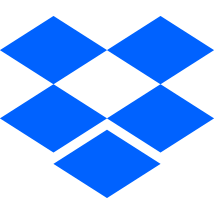
DropBox (DB) is a cloud-based storage resource used by NVPS members participating in the portfolio project. It provides the means to share your portfolio with the coordinators and other participants, and to get feedback as your visual story is being developed. A few other cloud storage companies are: Apple iCloud, Google Drive and Microsoft OneDrive. Unfortunately, these have restrictions or other specific requirements. Dropbox is more generic and that’s why it’s preferred for this project.
Creating your own personal DB account is necessary to participate in the NPVS portfolio project. The cost of using it is free since the amount of storage used is minimal. If you decide to use it for personal projects that have large storage requirements, DB offers several “paid” teirs. Below are the steps you’ll need to upload your files to Dropbox.
Signing Up for the Portfolio Project
Once you’ve decided to develop a portfolio, the first step is to sign-up. Contact the “Portfolio Project” coordinator under Activities on Board Contacts (password needed) and let the coordinators know your interest. They will create a personal folder for you on the NVPS DropBox account and share that folder with you so it is accessible to you on your computer. Here, you can drag-and-drop your images to your computer’s DB folder and they’ll also be seen on the NVPS DB account. This allows the coordinators to provide feedback. The earlier you start this process, the more time you’ll have to develop a polished and well thought-out portfolio.
Creating Your Personal Dropbox Account
Creating a DropBox account for portfolios is free and easy to do. The only personal information that’s required is your name and email address. If you already have a personal DB account, you can skip this step. You can also use your DB account outside of NVPS, for example, to share files and photos with family and friends. You’ll have 2 gigabytes of free storage to use as you wish.
The easiest way to create an account is to click on the NVPS referral link:
https://www.dropbox.com/referrals/AACAnVYGbQBLZHvuiCwa6BPN0HXrx9BxC0U?src=global9
By using this method, you’ll also be helping NVPS gain some additional storage space on its DropBox account.
Enter your name and email address. DB will verify it’s you by sending a verification code. Once verified, you can download DB onto your computer. This will allow you to see and manipulate your DB folders using your computer’s native file system. If you choose not to install, you can still access DB thru your web browser: On your browser, go to dropbox.com and login. (We recommend downloading DB since it will be a little easier to access your files without having to login each time.) Once your DB account is created and we’ve created and shared your personal portfolio folder, you can start using it right away.
Finding Your DropBox Personal Portfolio Folder
Your personal folder will be created for you by the coordinators on NVPS’s DB account. That folder will be shared with you and it should appear on your computer. Your folder is of the form: Portfolio202X-YourName.
Several things need to happen in order for you to see your portfolio folder show up on your computer:
- Your Dropbox login email (entered when creating your personal DB account) must match that which is shared with on the NVPS account. If you have multiple email addresses be sure you send the coordinators the same one you use to login to your personal DB account.
- When your portfolio folder is created by the coordinators, you should receive an email from the NVPS DB account. You must click on “Add to Dropbox” for this to show up in your personnal DB acount. If you don’t see a folder like “Portfolio-202X-Your Name in your DB account, check the notificaions in your personal account (bell shared icon in upper right of DB screen.) Click on “Add To Dropbox” there. If you don’t get an email or notification, check with the Portfolio Project coordinator or the NVPS website tech support for assistance.
Once you locate your personal DB folder on your computer, you can open it and drag-and-drop your images to it.
See The Portfolio Project Page for additional information on creating an effective artist statement and portfolio of related images.
Any questions should be addressed to the portfolio project coordinator on Board Contacts.