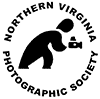Northern Virginia Photographic Society
Promoting the enjoyment, mastery, & furtherance of photography through cooperation, effort, & good fellowship!
f Stop
How to Make Images Tack Sharp by John Naman
For the past year, I have been researching how to make my images "tack sharp". I will briefly summarize what I have learned and tell you a no-cost, simple way to improve the sharpness of everything you shoot (the way I did). I just want better images, so these tips are about "how to" and not about "why" or the math and science of photography--maybe another day.
Sharpness is the clarity of detail in an image. There are two elements that contribute to sharpness: focus and contrast. (technically: resolution and acutance). When images are not "tack sharp", they look "soft", "out of focus" and detail is "washed out". We know it when we see it. Photoshop can only help one part of sharpness, the other part comes when the image is taken.
What I care about is improving my images: what can I do to control and increase sharpness? It turns out there is a lot; and most things cost me nothing, once I understood the problems.
In the remainder of the article, asterisks point to the solutions I have found. Some will be a review, some may be eye openers.
Motion blur seems to be #1 in terms of losing sharpness. If the camera moves or the subject moves, the image will be soft or blurred.
- Wind is my enemy, especially for roses. Early in the day (dawn) the air is almost still.
- Use a tripod or monopod. Hold the camera still.
- Flash fires in less than 1,000th/sec, which makes a tack sharp image. No tripod required if using flash, which one reason why wedding photographers use flash even outdoors.
VR (vibration reduction)/IS (image stabilization) help make a bad situation less bad, but doesn't really make tack sharp images.
Handhold at 1/(focal length) is an old tale. A 100mm lens at 1/100thof a second is not tack sharp. It takes about 5-10 times the shutter speed to achieve tack sharpness: try 1/500th for sharp hand held (or use a flash or a tripod)
- A remote shutter release (infrared or cable) may help a little, especially if you usually stab at the shutter-release button.
- Mirror Lock-Up, even with the best cameras, can cause your image to blur slightly when using very slow shutter speeds. I use this feature occasionally, but the improvement is not much. On the other hand, it doesn't cost much either.
Camera Practices: You probably have heard most of the above before. Some non-motion tips:
- Keep your lenses clean, and keep them protected! Dirt and scratches both soften images.
- Try to shoot outdoors before noon. Any fog, dust and other impurities in the atmosphere will make objects further away appear somewhat hazy and lacking in contrast. This is always true, but water vapor evaporated off of vegetation and bodies of water by the afternoon sun will bond with any pollution present making the effect even more apparent. Pollution is so severe it can be hard to take a good picture across a valley or other expanse in the afternoon.
- Use a Polarizer! Polarizers cut haze, reflections and increase contrast and saturation. At least pull it out of the bag, look through it and see if it helps. Outdoors, it usually does. Keep the threads pointed toward you or it won't make any difference.
- ISO. For all brands of camera, the higher the ISO, the less contrast in an image (muddy, washed out). Try to keep ISO as low as you can. A small difference. Who knew?
Lens sharpness. Every lens, from the cheapest to the most expensive is tack sharp at the center and softer at the edges. Corners are worst. Excellent lenses can be 25% less sharp at edges than at the center. Below average lenses can be much less than 1/2 as sharp at the edges.
- For maximum lens sharpness, using an FX lens on a DX camera is almost the best you can do, because you are not using the softest edges of the lens. Unfortunately you pay double for this one: FX lenses are much heavier and cost way much! This is true for all brands of lens.
- If you use a zoom, widen a little and crop the soft edges. This makes a huge difference, no cost.
Every lens, from the cheapest to the most expensive is softest wide-open and closed down (f/48).
- Optimal lens sharpness and contrast is always about 2 stops down from wide open: f/5.6 for a f/2.8 lens or f/8 for a f/3.5 lens. After that, depth of field increases, but sharpness and contrast decline, the image gets softer, but more is in focus. Depth of field is not sharpness.
Every zoom lens, from the cheapest to the most expensive is softest at the ends, wide and telephoto, and sharpest in the middle range of the zoom.
- For optimal lens sharpness and contrast in a zoom telephoto, zoom all the way out and then back up a quarter turn. If the zoom goes to 300m, back off to 200-250mm. Much sharper. Also, you can crop a little of the edges (soft) and end up with what you were zoomed in at full zoom.
- Teleconverters reduce contrast and may also reduce resolution. Close-up lenses also suffer from edge and corner softness. Buy the best add-ons you can afford and use every tip above to improve sharpness, particularly stopping down to f/5.6 or f/8.
Photoshop.
Lenses affect both resolution and contrast. Once the image is in the camera, resolution can not be artificially increased: detail that isn't recorded can't be pulled out of thin air. However, contrast can. This is what unsharp mask (USM) does: it increases the brightness differences between adjacent areas. So, judicious use of unsharp mask will make the detail that was already in it more visible. The way it does this is determined by the parameters: amount, radius, and threshold. The amount sets how much USM changes the contrast. The radius determines how far USM looks from each pixel to make the adjustment. The threshold means how much difference it looks for to make any change at all. Each of these impacts the picture in a specific way.
- Of the three USM variables, Radius is the pivotal one: it determines the type of impact USM will have.
- Printer: The Epson 700, 890, 980 1900, 2400 all print 720 dpi. If you only print 360 dpi, your images will be less sharp. The difference between 360 dpi and 720 dpi on my 2400 shows up in portraits: each hair is distinct at 720 dpi. The printer could do it, except I used to print at 360 dpi.
- Print at 720 dpi.
- Small prints are sharper than larger prints. The larger the print size, 8x10 or larger, the more important all of the above tips. If a print looks soft, try printing it a smaller size. "If you are not planning on making large prints, you should not have any problems with most of the amateur telephoto lenses as long as you use a good tripod."
A no-cost simple way to improve the sharpness of everything YOU shoot (the way I did).
- Find something that roughly represents your shooting subjects: the roof of a nearby house, a silk rose in a vase, a mannequin or shirt on a hanger. Be sure they are fixed and completely still and have lots of detail so you can see if the images are sharp or soft.
- Get a pad of paper and number it 1 to 20.
- Put your camera in your favorite mode: aperture priority or time priority and fix the ISO for now.
- Take a series of the pictures at different f-stops. Say f/2.8 at 1/200th, f/4 at 1/100, ... Make a note of each exposure-time on each line of your notepad. Try this with a tripod, monopod, VR, hand-held. Try different ISOs or switch to AutoISO. Try flash, if it makes sense.
- Go into Lightroom or Photoshop or just a JPEG viewer and view each one, in order, at the highest magnification you can. Try to look at corners and edges. (I like my neighbor's roof because there is detail from edge to edge.) Score each one A, B,C,D,F
- Some of the images will be much sharper than others. Maybe even Tack sharp. Make a note of which ones are sharpest. That is your custom setting for YOUR hand, camera, lens combination and the types of subjects you shoot. Try to always shoot where you are sharpest and avoid the combinations that were soft. If you buy a new camera or another lens, do it again. Every camera and lens has it own "sweet spot" and once you find your sweet spot, try to shoot there.
For me, I shoot a lot of roses, thousands in the past couple of years, so I tried one of everything with a silk rose indoors (no wind!) and my neighbors roof across the street. I found out where VR works for me, where a tripod works, and surprisingly that I get the best results using both a tripod and dynamic VR. Who knew? I've tried to use every one of the above tips when I shoot and I think I'm getting better. But there is always room for more improvement
John Naman
©2012 Northern Virginia Photographic Society. All rights reserved.

No reproductions or representation of any material appearing on these pages may be made without written approval of the Society.
All photographs on this site are copyrighted by each individual maker and may not be used without their approval.
For questions about or to report problems with this website contact the website admin.
No reproductions or representation of any material appearing on these pages may be made without written approval of the Society.
All photographs on this site are copyrighted by each individual maker and may not be used without their approval.
For questions about or to report problems with this website contact the website admin.